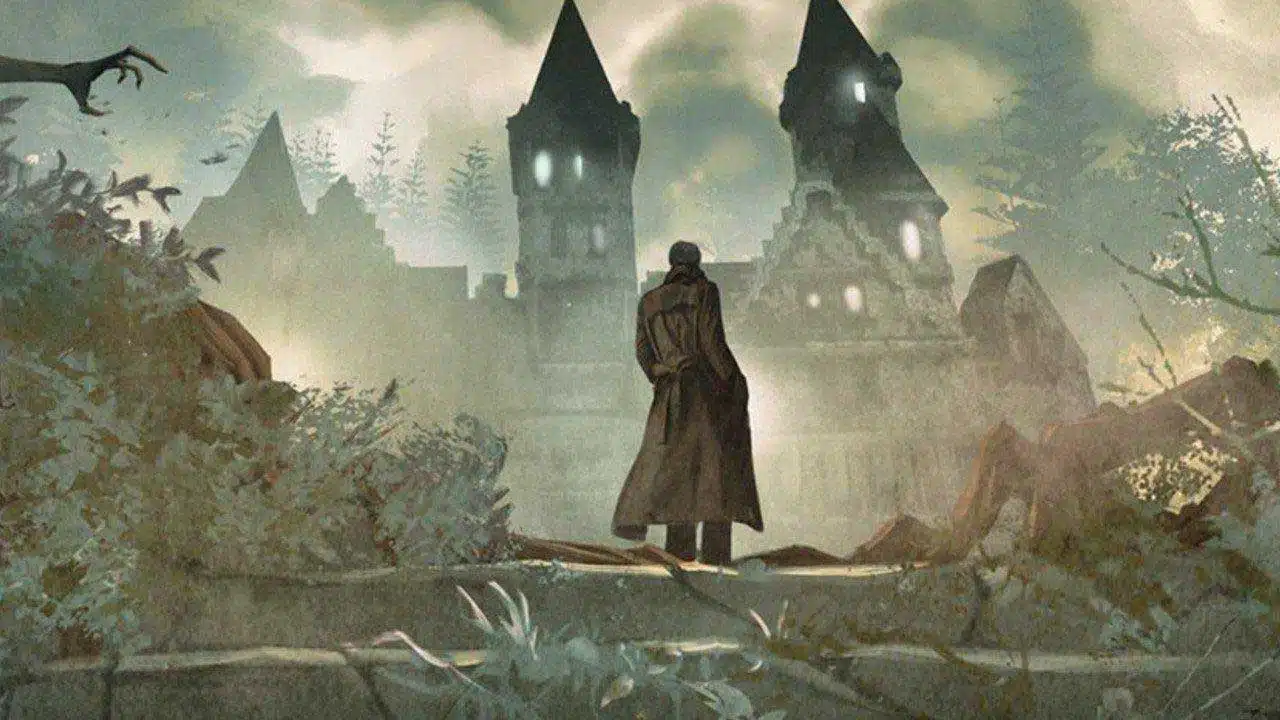To survive in the vast openness of space, you’ll need the proper equipment. In Star Citizen, a functional ship, armor sets, and powerful weapons don’t come cheap. Luckily for you hopeful adventurers, you’re never too far from some valuable resource.
Mining in Star Citizen is a core mechanic that one can easily get sucked into. With the right vessel, you can easily make a career out of locating, extracting, and selling the minerals scattered throughout the galaxy. If you’re new to Chris Roberts’ multiplayer space adventure, you’ll want to read ahead to learn the basics of mining. With these tips, you’ll become more comfortable scouting locations for precious materials and understanding the process of fracturing and extracting your loot.
The Three Stages of Mining Resources in Star Citizen
The first thing you’ll need for mining in Star Citizen is the proper equipment. Ships like the MISC Prospector, ARGO Mole, and RSI Orion come equipped with mining lasers and additional gear, like the OreBit Mining Attachment multi-tool that allows for scanning of minerals, required for harvesting valuable space rock.
There are three stages to mining:
- Scanning
- Before you can start cutting up pieces of rock, you must find the proper materials. Using your onboard scanner, you’ll emit a pulse pings the location of usable materials.
- Using your scanner announces your position to nearby vessels.
- When you’ve found a source of mineable rock, use your Mining Mode to scan and analyze its composition. Scanning will show you what it’s made of, how resilient it is of your laser, and if it’s an unstable material that comes with risks.
- Fracturing
- Once you know what you’re dealing with, you’ll break out your mining laser and start chipping away at the rock. The goal is to break it up into smaller pieces, keeping in mind the volatility of the substance.
- To effectively frack the rock, throttle the laser’s energy to a point where the rock starts to crack. Pay close attention to the charge to ensure you don’t cause a detrimental explosion.
- In Fracture Mode, you’ll see several meters, including:
- Energy Transfer Graph
- Laser Throttle Percentage
- Rock Energy Level Percentage
- Fracturing Sensor Percentage
- Overcharge Sensor Percentage
- Charge Gauge
- Ship Cargo Capacity
- Pay close attention to these to successfully mine your intended rock.
- Extraction
- Once the rock is fractured, you can gather it up and load the pieces into your cargo. Every ship has a maximum load and can only carry so many materials.
- If a rock is highlighted in yellow, it needs to be broken down more.
How to Mine in Star Citizen
- Approach a rocky surface (i.e., asteroid, moon, or planet) and activate Scanning Mode (TAB)
- Hold the Left Mouse Button for two seconds and release. This will send out a pulse that highlights all rocks
- Approach a rock and enter Mining Mode (M)
- Aim at the rock to analyze its composition, resiliency, and instability
- Enter Fracture Mode (Right Mouse Button)
- Activate your laser (Left Mouse Button)
- Increase the Laser Throttle percentage slowly (Mouse Wheel Up)
- Increase the percentage in small increments to prevent overcharging the rock
- Rock Energy Level should be in the Green Zone
- When the rock starts fracturing, switch to Extraction Mode (Right Mouse Button)
- Add the broken rock to your cargo using the Left Mouse Button
OSG News & Deals Newsletter
Get the latest gaming news, reviews, and deals sent to your inbox, FREE!