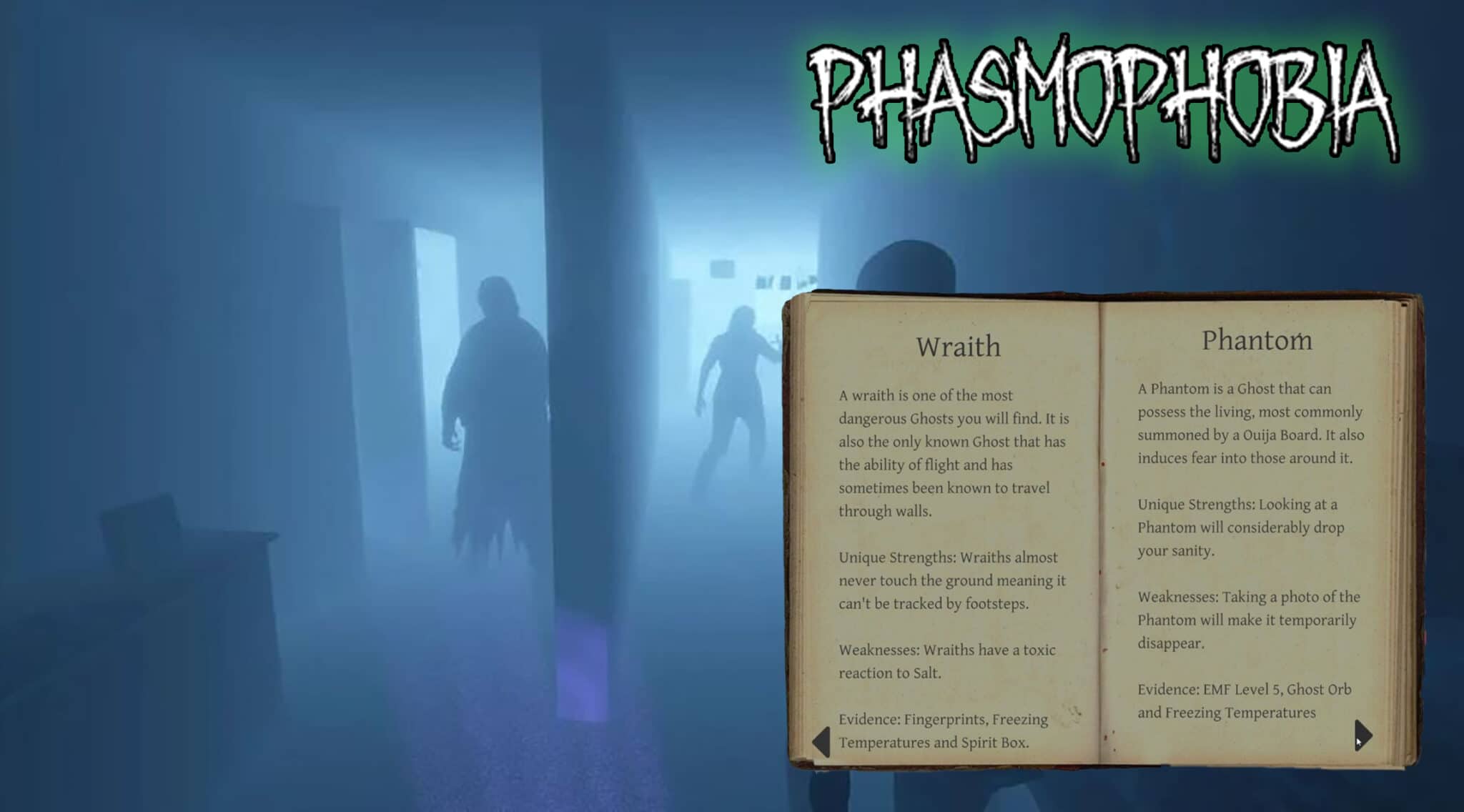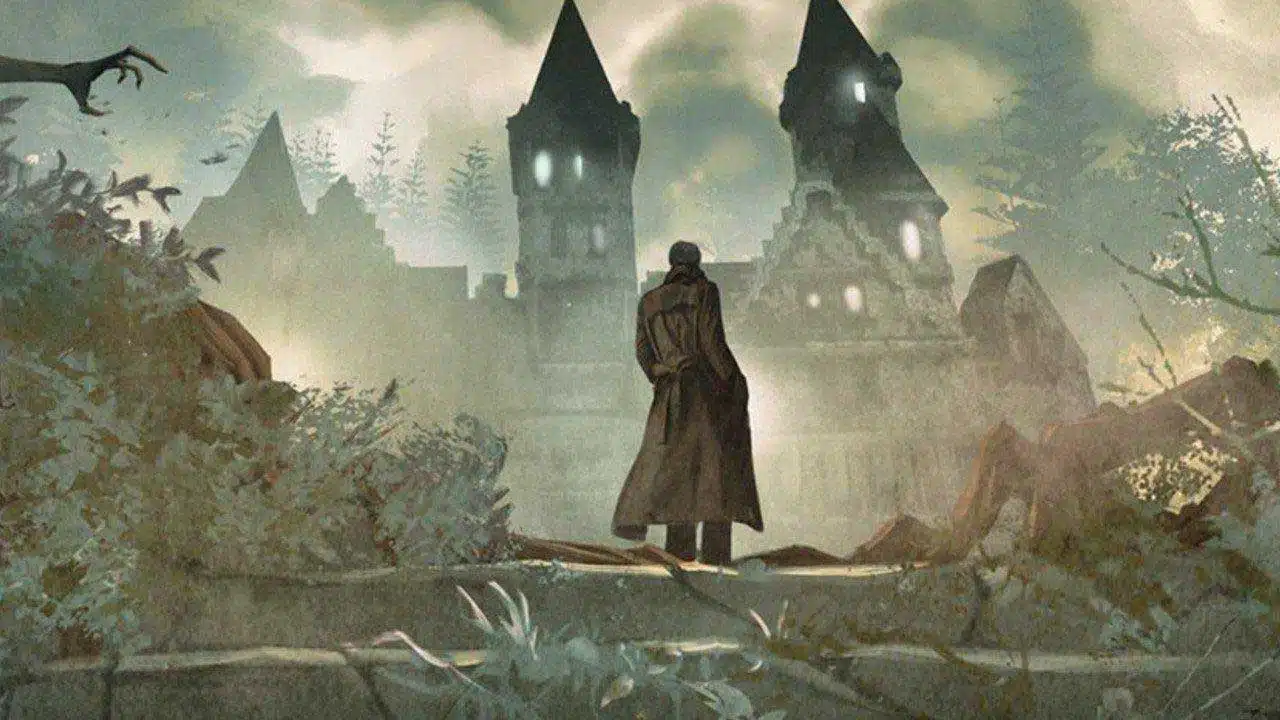When you boot up a new game of Phasmophobia, you have one goal – identify the ghost. Well, two if you count surviving. It may not sound imposing, but the elusive spirits of Kinetic Games’ multiplayer survival horror aren’t there to make your life easy. Identifying ghosts in Phasmophobia can be an arduous process, especially if you don’t know what you’re doing.
Every apparition, poltergeist, and wraith awaiting your arrival has their own quirks that you, as the hunter, need to uncover to best identify what they are. Below, we’ve compiled an essential ghost hunter’s guide, complete with the types of ghosts and tips on best determining where they lie on the supernatural spectrum.
If you’re worried about dying before completing your mission – and you really should be – consider adding this guide for identifying ghosts to your essential items.
The Types of Ghosts
Currently (as of Dec. 7, 2020), 12 different types of ghosts roam the haunted locations of Phasmophobia. They include:
- Banshee
- Demon
- Jinn
- Mare
- Oni
- Phantom
- Poltergeist
- Revenant
- Shade
- Spirit
- Wraith
- Yurei
Gathering Evidence
Each spirit has its own set of Evidence (listed in the Journal) that can help determine what it is, with six different types of Evidence to base your decision on. Those include:
- EMF Level 5
- Fingerprints
- Freezing Temperatures (0° C/32° F) or below
- Ghost Orbs
- Ghost Writing
- Spirit Box
By checking your Journal, you can see which Evidence can be linked to a specific spirit. For instance, if you see Fingerprints, see Ghost Writing, and received a response on your Spirit Box, then you likely have a Spirit. Noticing Fingerprints with Ghost Writing and an accompanying EMF Level of 5? Then that sounds like a Revenant.
Identifying the ghost is all about gathering Evidence. Or guesswork, but we don’t recommend that. To collect the above Evidence, you’ll need to bring:
- EMF Reader
- Glowsticks/UV Light for Fingerprints
- Thermometer for Freezing Temperatures
- Video Camera or Head-Mounted Camera for Ghost Orbs
- Ghost Writing Book for Ghost Writing
- Spirit Box
To best collect any of this Evidence, your first step should be to locate the Ghost Room. This is where the specter is more likely to reside and where you’ll find the most activity. That can be done easily with our previous guide on locating the Ghost Room. Go on, give it a quick read, and come back once you’ve found the room.
By finding the Ghost Room, you’ve probably already gathered the EMF Level 5 Evidence, so now it’s time to start tinkering with the other tools. If you see or hear something being interacted with, check it quick for Fingerprints with the UV Light or Glowsticks. Set up the Video Camera in the Ghost Room and have another player monitor it for Ghost Orbs in the Van. Break out the Spirit Box and start asking questions. Toss down the Ghost Writing Book and wait for the spirit to scribble threats.
Yes, this all sounds easy, but there’s a catch. The longer you remain in a location, especially if you’re communicating verbally with the spirit and saying its name, the angrier it will get. An agitated ghost will enter its Hunt Phase, which is when your life is at risk. Bring a Smudge Stick along to prevent the ghost from hunting and buy yourself more time to escape or gather Evidence.
What Do I Do with Evidence?
As you gather Evidence, be sure to open your Journal and mark it off. Organization is key to being a successful ghost hunter. And it’s very easy to forget what Evidence you have gathered when pursued by a pesky poltergeist.
Once you’ve gathered all the Evidence you think you’ll get, there is only one thing left to do – identify the spirit. That means making it back to the Van alive, which can be difficult with an active spirit on your tail.
If you correctly identified the specter, you’ll be rewarded for your efforts and can set out for your next thrilling haunt.
OSG News & Deals Newsletter
Get the latest gaming news, reviews, and deals sent to your inbox, FREE!